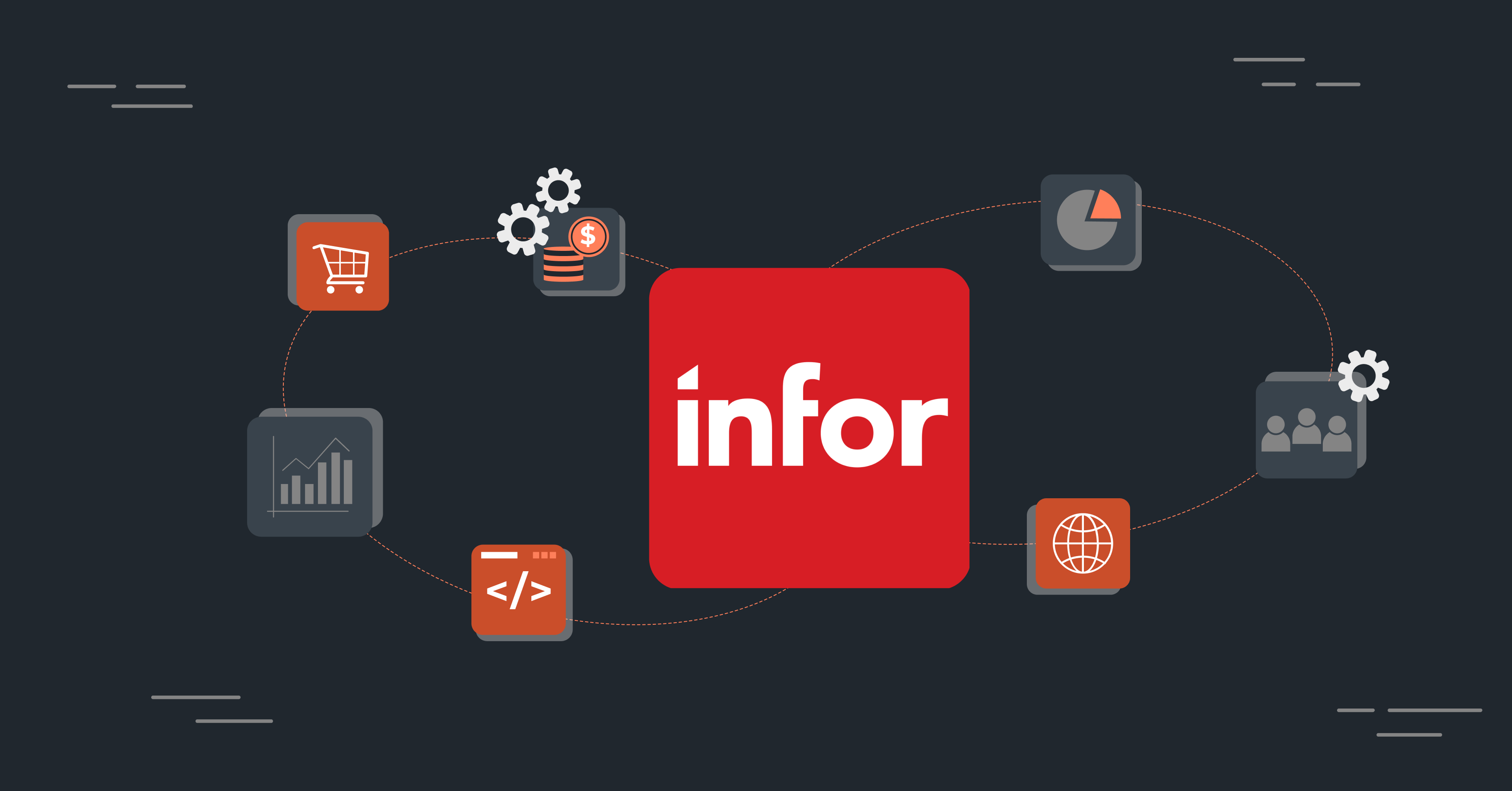As a UK business owner, issuing professional invoices is a key part of getting paid for goods or services provided. But creating an invoice from scratch can seem daunting if you’ve never done it before! Not to worry, this handy guide breaks down the invoice process step-by-step to take the stress out of billing.
Let’s start with the basics: what exactly is an invoice? An invoice is a bill you send to your clients detailing what they owe you. It includes the description and cost of goods sold or services rendered, along with payment terms and due dates. Proper invoicing helps ensure timely payment and keeps your business finances in order.
Ready to learn how to create your own invoices? Let’s dive in!
Decide Your Invoice Format
First things first, determine the format you’ll use for your UK invoices. You have a few options:
Excel Spreadsheet
This is one of the easiest options for how to create an invoice in Excel. Simply construct a template with columns for each invoice element. This works well for those comfortable working in Excel.
Word Document
To create an invoice in Word, design a template using tables to organize invoice sections. Word offers plenty of customizable templates to choose from
Invoicing Software
Consider using invoicing software or apps like FreshBooks, Zoho Invoice or Wave Accounting. They allow you to easily create and customize professional-looking invoices, automate sending/payments, and more.
PDF Invoice Maker
PDF makers like Adobe Acrobat Pro DC allow you to create custom PDF invoices with fields you can quickly fill out and email to each client.
Any of the above formats can work, so choose the option that suits your business needs and skill level.
Include Key Invoice Details
Your UK invoices should include certain elements and information per HM Revenue & Customs guidelines:
- Invoice number – Include a unique reference number for tracking purposes. Number invoices sequentially.
- Your business name, address, and contact information.
- Your VAT number.
- Client name and billing address.
- Invoice date.
- Payment terms – For example, payment due in 30 days.
- Description of goods or services provided – Be as detailed as possible.
- Charges broken down line by line including quantities, unit price, discounts or taxes applied, and total amount due.
- Subtotal of all charges.
- Amount of VAT charged, if applicable.
- Total amount owed.
- Your payment information or payment instructions.
- Your bank details for payment transfers.
Following the standard invoice format and including these details ensures you capture all necessary information and makes the billing process smoother.
Simplify with Invoice Templates
Creating an invoice from scratch in Excel or Word each time is tedious. A better way is to use premade templates.
Both programs offer downloadable invoice templates that already contain the proper formatting and many of the standard fields you’ll need. Simply open the template, customize it to match your business branding and services, and save it. Then each time you need to create a new invoice, open your template and fill in the invoice-specific details.
Tip: Name your template something like “Invoice Template” and store it in an easy to find place so it’s accessible whenever you need it.
Some advantages of using templates:
- Saves time – No need to recreate the wheel each time. Just plug in the order specifics, client info, and amounts owed.
- Consistent branding – Your logo, colors, and formatting will stay the same.
- Clear structure – Easy to find and fill in the necessary fields correctly.
- Error reduction – Leaving out key information can cause payment delays or confusion. Templates act as guides to include everything needed.
And if you want to get really advanced, you can create templates with formulas already embedded to automatically calculate totals, add taxes, etc. after you fill in the amounts.
Send Invoices Quickly
Once your UK invoice is ready, you’ll want to get it in your client’s hands ASAP. Here are some options for fast invoice delivery:
- Email – Attach the completed PDF invoice and send it to your client’s billing email address for e-delivery. Easy and instant.
- Post – For a more traditional approach, print invoices and send them via post. Just be sure to factor in extra mailing time.
- Invoice software – Automate sending with online invoicing programs that email invoices directly from the platform.
- Client portals – Some accounting systems let you upload invoices to a client portal for on-demand access.
Ideally you’ll want to send your invoices as soon as a project is complete, or within just a few days. This ensures your billing is prompt, preventing lost invoices or unpaid bills that damage your cash flow.
And speaking of getting paid…
Choose Payment Options
Outline how you expect to receive invoice payment by including payment instructions and terms on each UK invoice. Typical options include:
- Bank transfer – Provide your business account details and request payment by electronic transfer. Transfers allow easy tracking of payments.
- Cheque – Ask clients to mail cheques to your business address. Be sure funds clear before shipping any physical goods.
- Credit card – Set up a merchant processor account to accept invoice payments by credit card via phone or online. Watch out for high processing fees.
- PayPal – Request money through PayPal by sending a PayPal Invoice or providing a payment link. Fast and convenient for one-off freelance clients.
- Cash – If you run a physical storefront, allow invoice payment in-person by cash. Get signatures confirming cash receipt and store payments securely.
The payment method(s) you accept depend on your clientele and business model. Outline expectations upfront so customers know how to pay correctly. This prevents payment friction and keeps cash flowing smoothly.
There you have it – a step-by-step guide to creating professional invoices for your UK business. Following this process will make you look polished and prompt when billing customers. And submitting correct, detailed invoices will encourage fast payment so you can grow your business successfully.
So don’t let invoicing intimidate you. With the right template and system in place, it’s simple to churn out professional invoices that get you paid for outstanding work.
- Akshay Dutta: From Childhood Entrepreneur to Brand Innovator—A Journey of Passion and Success
- How to Prepare for Removal: A Comprehensive Guide
- Why Is It Important to Do Infor ERP Training?
- How Visionary Leadership Transformed Chbib into a Market Leader
- A Guide to Amazon Reimbursement Software
- Using Discretionary Model Portfolio Services to Simplify Wealth Management
- What Is An Insurance Claim & How Do They Work?
- The Resilience and Evolution of UK Tourism
- Tide bank referral code guide
- SWOT Analysis: Conversational Guide to Conducting Analysis
- How to calculate turnover rate?
- What is an Operating Model in Business
- Business Model Types For Your Company and Startup
- Competitor Analysis: Tips and Strategies from Ziken Labs
- How Can I Find My National Insurance Number Online in the UK
- E-Commerce Business Plan Example for Rosie’s Flowers Shop
- How to Write a Business Plan for Ecommerce
- How to Start an Ecommerce Business Without Money
- How Much Does a Phone System Cost for a Small Business in the UK?
- Milo Djukanovic: Net Worth, Wife, Wiki